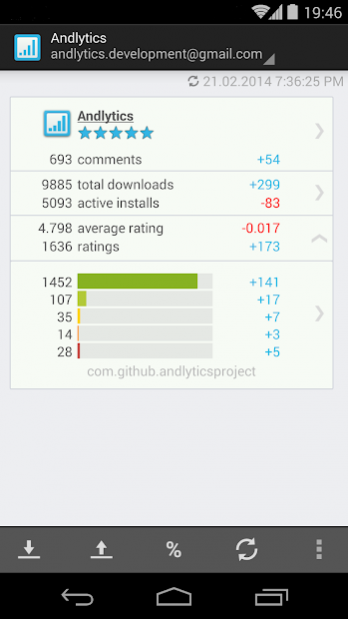Andlytics 2.8.4
Free Version
Publisher Description
Join the G+ community and register as a tester to get latest alpha/beta versions:
https://plus.google.com/communities/106533634605835980810
https://play.google.com/apps/testing/com.github.andlyticsproject
Andlytics collects statistics from the Google Play Developer Console. It lets you track active installs, total installs, ratings, and comments for all your Android apps that are published on Google Play.
Andlytics can also collect AdMob statistics, including revenue, requests and impressions. It supports background syncing of stats and notifications for when changes occur.
Google does not provide a public API for collecting statistics. Therefore, if Google makes a change to the site it may cause Andlytics to stop working. In that case please be patient while we try to catch up.
Andlytics is open source, please feel free to contribute via GitHub, https://github.com/AndlyticsProject/andlytics
Andlytics is not associated with Google in any way.
"Google Apps for Business" and Multi-connected developer accounts are not supported yet. If you have one of these accounts, contact us via GitHub and help us to add support.
On some devices AdMob accounts keep disappearing, moving Andlytics from sdcard to internal storage might fix this.
For AdMob accounts that are linked to a Google Account you can find the API password on the Account Information page http://www.admob.com/my_account/account_info.
Keywords: Developer console, developer tools, android developers
About Andlytics
Andlytics is a free app for Android published in the System Maintenance list of apps, part of System Utilities.
The company that develops Andlytics is Andlytics Project. The latest version released by its developer is 2.8.4. This app was rated by 1 users of our site and has an average rating of 4.0.
To install Andlytics on your Android device, just click the green Continue To App button above to start the installation process. The app is listed on our website since 2018-02-04 and was downloaded 65 times. We have already checked if the download link is safe, however for your own protection we recommend that you scan the downloaded app with your antivirus. Your antivirus may detect the Andlytics as malware as malware if the download link to com.github.andlyticsproject is broken.
How to install Andlytics on your Android device:
- Click on the Continue To App button on our website. This will redirect you to Google Play.
- Once the Andlytics is shown in the Google Play listing of your Android device, you can start its download and installation. Tap on the Install button located below the search bar and to the right of the app icon.
- A pop-up window with the permissions required by Andlytics will be shown. Click on Accept to continue the process.
- Andlytics will be downloaded onto your device, displaying a progress. Once the download completes, the installation will start and you'll get a notification after the installation is finished.